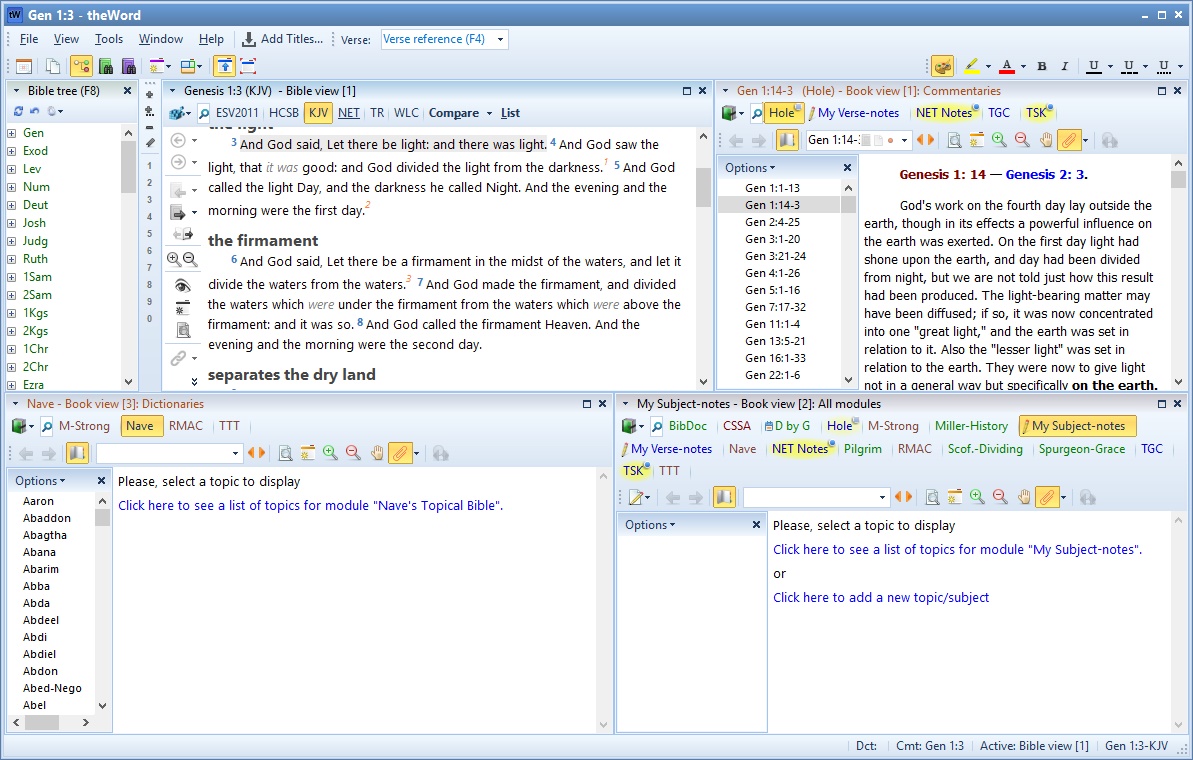theWord is a free, easy-to-use yet very powerful Bible software program. Some modules make it particularly useful to those wishing to study from a Hebraic perspective, and some program features that make it very easy to move from one computer to another or to share it with someone else. For the technical details of the program installation, check out the manual available at the web site.
The default installation, taking all of the initially downloaded resources, gives you a great selection of Bibles. Included is the English Standard Version, Holman Christian Standard Bible, the NET Bible (New English Translation) with limited notes, plus of course the KJV. You also get the Westminster Leningrad Codex Hebrew Bible and the Textus Receptus Greek Bible. Other key resources are Mickleson’s Enhanced Strong’s Dictionaries of the Greek and Hebrew Testaments and the Treasury of Scripture Knowledge cross-reference, along with “My Subject Notes” and “My Verse Notes,” which are editors for personal study notes. A collection of dictionaries, commentaries and other books complete the initial installation.
At the top in the menu bar is a button marked “Add Titles…” that (with an internet connection) connects you to a repository of available Bible translations and other resources. There are two Bibles that I want to highlight in this blog that will be very valuable as you study Scripture in the original languages.
Hebrew Interpolated Study Bible
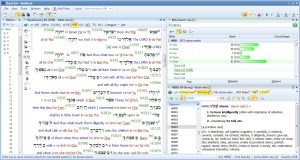
First is the Hebrew Interpolated Study Bible (HiSB). The Hebrew text is the Westminster Leningrad Codex, a Masoretic text. While there is a similar module available in another popular free software program (e-Sword “HSB”), this module for theWord has some unique features.
This is an interlinear Bible, and for each Hebrew word it has 1) the Strong’s number for the root, 2) transliterated Hebrew pronunciation that shows the accented syllable, and 3) an English translation. Each of these can be toggled on and off, so you can display only what you need to see at the time. Mousing over the Hebrew word displays a small pop-up of the meaning in English. Mousing over the Strong’s number pops up the Mickleson’s Dictionary. The layout is very clean with the different items displayed in contrasting colors.
Apostolic Bible Polyglot
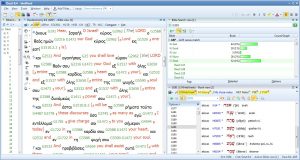
The second module is the Apostolic Bible Polyglot (ABP), which is the Greek Septuagint for the Old Testament along with a Greek (Codex Vaticanus) New Testament. There are actually two modules – ABP is a Greek interlinear with both Strong’s numbers and an English translation (no transliterated Greek) and ABPen, which is an English translation with Strong’s numbers for both the Greek Old and New Testaments. Again, each of these features can be toggled on and off.
Nearly all of the Old Testament quotations in our New Testament come from the Greek Septuagint. The really valuable part comes in the ability to look at the usage of a word in the Septuagint and find the same Greek word in the New Testament (or vice-versa). Entering the Strong’s number in the Bible Search window will return all occurrences of the root word, similar to using an Englishman’s Concordance. There is an additional Dictionary module entitled “Greek to Hebrew and Hebrew to Greek, Dictionary of Septuagint Words” (LXXGrkHeb) that cross-references words from the Greek Septuagint and the Hebrew text.
I have uploaded a few more screen shots here.
These two modules of the original Biblical languages are a great combination with (in my opinion) three of the best English translations around today – the ESV, HCSB and NET. The New American Standard Bible, a very popular translation in the Messianic community, is available as a premium module (for a fee), but the ESV should suffice for most of us, and we probably already have the NASB in printed form. If you are looking for a “Sacred Name” version, there is a Restored Name KJV or the ISR Scriptures available at no charge.
The Word Importer
If you have been using e-Sword for a while and perhaps have accumulated a number of resources, there is a tool called The Word Importer that will convert e-Sword modules for use in theWord. Using The Word Importer, I was able to bring over a Bible and dictionary module from my e-Sword collection that was not offered in theWord. The conversion appears to have been successful.
The importer has a couple of limitations. First, it only converts modules that are not password protected. If you have purchased a premium module for e-Sword, you cannot convert it to theWord. Second, this converter only works for modules in older e-Sword formats. The importer tool says modules for versions 8 and 9, and I have not tried it on the new HTML formats for version 11. Many of the Messianic resources are in the older formats.
The Word Importer will also convert other formats, though I have not yet tried them.
Download theWord Bible Software
To download theWord, go to theword.net or click on the button below. There is no charge to download the program and free modules. Some premium modules are available for purchase. You can also purchase a DVD or USB flash drive.